Neteller is a truly helpful e-money transfer service. With millions of annual users and some of the most secure encryption in the industry, Neteller has quite a bit going for them. And, once you add in the fact that transactions to merchants and friends alike are near-instant, things are looking pretty dang good! But getting started with Neteller is a process; you’ll need to register an account, then verify it, and only then will you have the full scope of Neteller’s services.
We’re going to help you get started with a super-fast how-to guide to registration. Show you how to get every last drop out of your shiny new account, and more!
Key Takeaways
Simple Registration Process: Follow these easy steps to create your Neteller account.
Importance of Verification: Unlock the full potential of your Neteller account by completing the verification process.
Exclusive eWalletBooster Benefits: Gain access to special perks like free verification and reduced fees by partnering with eWalletBooster.
Secure Transactions: Neteller provides advanced security measures to keep your transactions safe.
Neteller Registration Basics
While this whole process is far simpler than it seems on the surface, there’s a lot to learn before you can call yourself a true Neteller veteran.
As usual, we want to remind you that verifying your account is absolutely crucial to unlocking the best perks of your Neteller account. Click here for a guide to account verification once you’ve made an account - you’ll thank us later.
Neteller Step-by-Step Registration Guide
Okay, account creation - this is surprisingly simple, so let’s just dive in.
Note: Do not use an IP masking service, VPN, or similar proxy while registering; Neteller will automatically ban any accounts that use this during the registration process.
You’ll want to begin at the Neteller sign-up page:
Enter the prompted information. This includes your:
First and last name
Email
Country of residence
Preferred currency (GBP, EUR, etc.)
Secure password
After clicking “Register,” you’ll be asked to confirm your country of residence and preferred currency.
Select these items carefully; this will set your account preference to the chosen language, country, and currency.
After this, you’ll be sent a confirmation email to the address you previously entered. After confirming the email, you’ll be redirected to the “Your Details” screen. Here, you will:
Accurately enter your birthdate, home address, gender, and mobile phone number.
Be sure to double-check each - you’ll be asked to verify shortly.
Follow the prompts to verify your phone number with a Two-Factor Authentication (2FA) PIN.
Create your Neteller Secure ID (more on that below). This is a secondary security measure that’s used during transactions. It must be:
Exactly six digits
Have at least two different digits
Contain no consecutive numbers (i.e., 234567, 789, etc.)
You’re registered! Now - locate your Neteller Personal ID and write it down for use shortly (or copy it to your clipboard).
This 12-digit number is located in the “Account Overview” section of your settings, beneath your name.
Neteller Secure ID
Neteller Secure ID, as mentioned above, it acts as a secondary security measure for your account. It’s a self-determined six-digit code which functions as, essentially, another PIN on your account.
While you can absolutely think of one manually, we highly recommend that you randomize and store it using a password wallet service.
As discussed previously, try to avoid number sequences like a birth date (i.e., 01/01/87), and don’t use consecutive or duplicated sequences of numbers. At the end of the day, you can reset this - so don’t think too hard about it.
🚀 Neteller Joining Bonus
Many e-money transfer services offer a joining bonus of some form; free transactions, reduced fees, cashback - you get the idea.
Unfortunately, Neteller doesn’t offer a joining bonus in any form at the time of this article’s publication.
However, that’s not to say that you can’t be rewarded for signing up - you just can’t do it with Neteller. Keep reading to see how to gain instant VIP perks, lowered fees, and more, all thanks to eWalletBooster.
🚀 Exclusive Registration Benefits with eWalletBooster.com
By registering through eWalletBooster, you can access a range of exclusive benefits that enhance your Neteller experience:
Free Neteller Fast Silver VIP Status: Instantly receive Fast Silver VIP status.
Reduced Silver VIP Threshold: Achieve Silver VIP status for only $6,000 instead of $15,000.
Free Verification: Enjoy free account verification without the usual $10 deposit requirement.
Priority Verification: Benefit from account verification in less than 12 hours.
Free Peer-to-Peer Transfers: Enjoy free P2P transfers as a Silver VIP.
Discounted FX Fee: Receive a reduced foreign exchange fee of 3.19% (down from 3.99%).
So - how do you complete this awesome-sounding process? Simple! Like this:
Click here and select “Create A New Neteller Account” and click “Next” (for those of you who haven't yet registered. Or select "Upgrade An Existing Neteller Account" for if you have just registered.
Neteller signup bonus (step 1) Register at Neteller (if you selected that option, then move onto step 3), if you selected upgrade an existing Neteller account, move onto step 3
Enter Neteller ID (found in your Neteller account) and the same email address you used when signing up to Neteller. Now click 'Next'
Enter your Name, email address, chosen password, language and country. Then click 'Submit'
Voila! You have signed up. You should now receive an email confirming your account and have access to all the perks
Neteller Account ID Number
If you are struggling to find your Neteller account ID number, follow this process:
log into your Neteller account and click 'settings' then click personal details. It is the number shown below your name:

Neteller Registration Needs
This is a nice and quick little section. We get quite a few questions very regularly pertaining to Neteller's registration process, so it feels only right to answer them. Continue below for answers to the most commonly asked registration-related questions.
Generally, the registration process is super simple and only takes a few small things:
An email address
Phone number
Home address (with a letter or bill with your address & name listed, for verification)
$5-10 in your local currency for a starting deposit (remember this is free if you sign up through us)
Age
How old do you have to be to use Neteller? Easy - you need to be an adult.
Neteller requires all users to be at least eighteen (18) years of age to use any of its services. This will be verified during account verification, so nefarious teens, be warned.
ID
While you won’t need an ID to register a Neteller account, you will need one for verification. Keep in mind that registering an account allows you to upload (deposit) and send money - but you can’t withdraw until you’ve verified your identity - you know, with an ID.
In short, yes - you need an ID for Neteller, though you won’t need it until after registration.
Bank Account & Credit/Debit Cards
One of Neteller’s most beloved features is that it doesn’t require a bank account or credit/debit card to use. While you will need to have the means to upload funds to your account, Neteller offers plenty of options.
This is what makes Neteller so popular in many countries without access to banks - it allows users to still use their money as usual, without the need for a bank account or credit card.
In other words, no - you don’t need a bank account or credit/debit card for Neteller - though it won’t hurt to have one.
Neteller Registration Frequently Asked Questions
How old do I need to be to use Neteller?
You must be at least 18 years old to use Neteller services. This will be verified during the account verification process.
Do I need an ID to register a Neteller account?
While an ID is not required to register, you will need one for account verification to unlock all features, including withdrawals.
Do I need a bank account or credit/debit card?
No, Neteller does not require a bank account or credit/debit card to use. You can upload funds using various methods provided by Neteller.
What information is needed for registration?
You need an email address, phone number, home address, and a small deposit in your local currency (free if you sign up through eWalletBooster).
Conclusion
Creating a Neteller account is a straightforward process that allows you to manage your money online securely. By signing up through eWalletBooster, you can enjoy exclusive benefits that enhance your Neteller experience. Follow the steps outlined in this guide to get started today.
Get a FREE Fast Silver VIP Upgrade on Your Neteller account with eWalletBooster
Neteller 'Fast Silver' VIP status
Silver for $6k, instead of $15k
Verify for FREE: no deposit required
Fast-track verification for VIP
FREE P2P Transfers as Silver VIP
FREE prepaid Mastercard as Silver VIP
Save money with 3.19% forex rate
$30 sign up bonus when you join
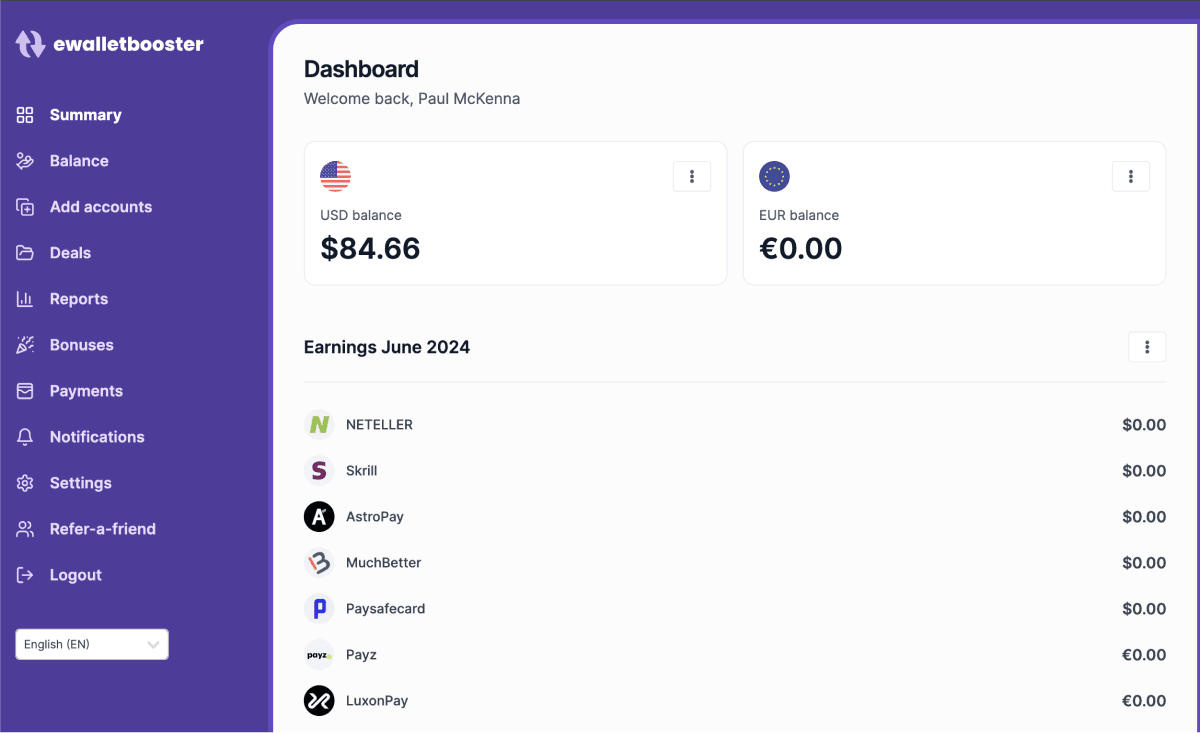
Further Reading
If you found this article helpful, you might also like:
- Detailed Neteller Review: Discover Exclusive Benefits and Features
- Unlock Neteller Cashback and VIP Perks with eWalletBooster!
- Neteller Fees and Limits 2024: Optimize Your Savings with eWalletBooster
- Neteller to Neteller Transfer Fees and Limits: Maximise Savings with eWalletBooster
- Neteller Verification Guide 2024: Fast-Track Your Account and Unlock Exclusive Benefits
- Neteller VIP Program Explained & Unlock Exclusive Benefits with eWalletBooster
