MuchBetter offers an array of services including seamless P2P and merchant transactions, crypto and forex investment, online gaming, and more. However, to fully utilize these features, you need a verified account. If you've registered for a MuchBetter account and want to unlock its full potential, you're in the right place. This guide will walk you through the verification process and answer some common questions.
Key Takeaways
Verification is Essential: Unlock all features and increase your account limits.
Simple Process: Verification usually takes around 60 seconds.
Common Pitfalls: Avoid document rejection by following our tips.
Enhanced Security: Verification adds an extra layer of security to your account.
Guide to MuchBetter Verification (Step-by-Step)
Before diving into the verification process, gather the following items:
Valid, government-issued ID (passport, driver's license, military ID, etc.)
Smartphone with a functional camera
Internet access
Tips for Taking Photos
Keep the image in focus.
Ensure all four corners of the ID are visible.
Turn off the flash.
Place the ID on a plain, one-color background (black or white is best).
Take the selfie with your front-facing camera, removing any obstructions like glasses, hair, or masks.
Verification Process
Log into the MuchBetter mobile app.
Click "Verify Me" on the MuchBetter homescreen.
Enter the country that issued your ID and scan the ID, keeping the photo tips in mind.
Take your selfie, ensuring it meets the above criteria.
Wait for verification, which usually takes around 1-2 minutes.
Receive a confirmation SMS code when verified.
Success! Your account is now fully verified.
If you're curious about your verification status and haven’t received an SMS message, head to your MuchBetter account. Click “More” > “Limits” > “Raise My Limits.” Verified accounts will have drastically higher account limits and will be marked as “verified.”
MuchBetter Verification Frequently Asked Questions
Do I have to verify MuchBetter?
While you don’t have to verify your account, it’s highly recommended. Unverified accounts are restricted from using most of MuchBetter's features like crypto, forex, and withdrawals.
Can I use MuchBetter without verifying?
Yes, but with limitations. Unverified accounts have:
Higher fees
Lower account limits
Limited functionality
No access to the MuchBetter MasterCard
How long does MuchBetter verification take?
Verification is typically completed in about 60 seconds. Compared to other services, this is almost instant.
Can I withdraw from MuchBetter without verification?
No, you cannot withdraw funds from an unverified MuchBetter account. Verification is necessary to unlock this feature.
Can I receive money on MuchBetter without verifying?
Yes, you can receive money from friends without verification, but you won’t be able to withdraw it until your account is verified.
Can I send money on MuchBetter without verifying?
Yes, you can send money without verifying, but that’s about all you can do with an unverified account.
Why did MuchBetter reject my documents?
There are three common reasons for document rejection:
Typos: Double-check all information for correct spelling of names, addresses, and birthdates.
Invalid or expired documents: Ensure your ID is up-to-date.
Unclear photos: Make sure photos are clear, well-lit, and have all four corners visible.
🚀 Exclusive Benefits of the eWalletBooster.com Collaboration with MuchBetter
eWalletBooster offers several exclusive benefits for MuchBetter users:
FREE P2P Transfers
Save money with 0.99% FX fee for conversions between USD/EUR/GBP
Earn “MB Coins” on every transaction
Monthly eWalletBooster cashback via eWalletBooster rewards dashboard
Conclusion
Verification is a crucial step to fully utilize MuchBetter’s features. The process is simple and quick, taking just a few minutes to complete. Once verified, you can enjoy seamless transactions, enhanced account limits, and exclusive benefits through eWalletBooster. Ensure you follow the steps carefully to avoid any delays in verification.
Start Benefitting From MuchBetter Cashback & FREE P2P transfers today!
Earn monthly cashback on your MuchBetter transactions
Save money with 0.99% FX fee for conversions between USD/EUR/GBP
“MB Coins” on every transaction
FREE P2P Transfers
FREE virtual Mastercard
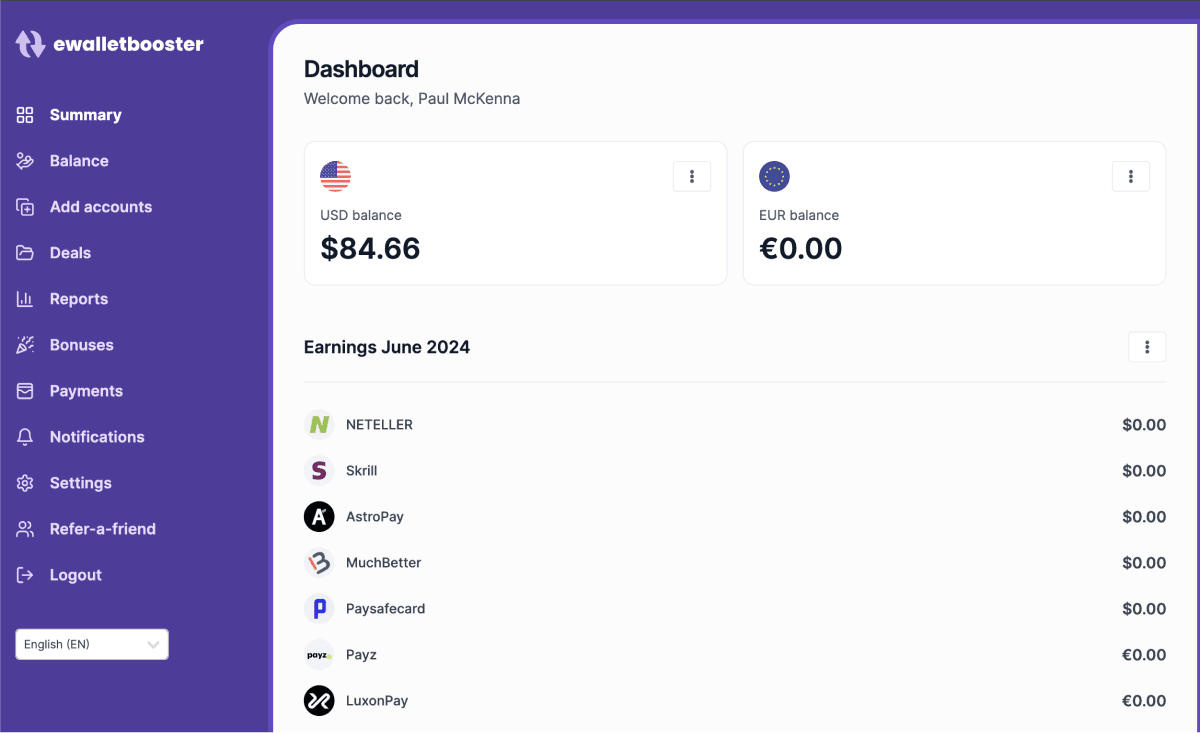
Further Reading
If you found this article helpful, you might also like: