Payz (formerly known as ecoPayz) is a leading e-money transfer service, renowned for its ease of use and secure transactions. With a seamless registration process, you can quickly set up your account and enjoy the numerous benefits Payz offers. This guide will take you through the steps to register and verify your Payz account, along with exclusive perks available through eWalletBooster.
Key Takeaways
Easy Registration: Setting up a Payz account is straightforward and quick.
Importance of Verification: Verifying your account unlocks additional features and benefits.
Exclusive eWalletBooster Benefits: Enjoy unique perks such as free verification and cashback on transfers.
Secure Transactions: Payz ensures your transactions are protected with advanced security measures.
Payz Registration Basics
There's quite a bit to cover today, so buckle in. While each of the following subsections will be relatively brief, it's important that you pay attention, as there are a few fine details that are often glossed over by new Payz users.
First up is the guide itself, so let's waste no time.
How to Register for a Payz Account
This process is, like most things on Payz, intuitively designed. It's incredibly simple, easy to get started, and just... straightforward. Once you've finished with registration, be sure to swing by our to get kickstarted on Payz as a VIP.
Step-by-Step Registration Guide
Visit the Payz Sign-Up Page:
Start by going to the Payz registration page.
Enter Your Information:
Choose a username and password, then enter your email, preferred currency, language, first and last name, street address, birth date, and type of employment.
Agree to Terms:
Click “Create Account” and agree to the Payz Terms of Use and Privacy Policy.
Account Created:
Your new Payz account is now ready to use. For full access to all features, proceed with the verification process.
🚀 Exclusive Benefits with eWalletBooster.com
By registering through eWalletBooster, you can access a range of exclusive benefits that enhance your Payz experience:
Free Gold VIP Status: Instantly receive Gold VIP status with Payz.
Cashback on Transfers: Earn cashback on your transfers via the eWalletBooster rewards dashboard.
Free P2P Transfers: Enjoy free peer-to-peer transfers as a Gold VIP (usually 1.5%).
Free Verification: Benefit from free account verification with no deposit required.
Discounted FX Fee: Get a reduced foreign exchange fee of 1.49% (usually 2.99%).
So - how do you complete this awesome-sounding process? Simple! Like this:
Click here and select “New Payz Account” and click “Next” (for those of you who haven't yet registered. Or select "Existing Payz Account" for if you have just registered.
Payz signup bonus (step 1) Register at Payz (if you selected that option, then move onto step 3), if you selected upgrade an existing Payz account, move onto step 3
Enter Payz 10 digit ID (found in your Payz account) and the same email address you used when signing up to Payz. Now click 'Next'
Where is Payz 10 digit ID Enter your Name, email address, chosen password, language and country. Then click 'Submit'
You have signed up. You should now receive an email confirming your account and have access to all the perks
Frequently Asked Questions (FAQ)
How old do I need to be to use Payz?
You must be at least 18 years old to use Payz services.
Do I need an ID to register a Payz account?
While an ID is not required to register, you will need one for account verification to unlock all features, including withdrawals.
Does Payz require a credit or debit card?
No, Payz does not require a credit or debit card to use. You can upload funds using various alternative methods provided by Payz.
Does Payz require a bank account?
No, Payz does not require a bank account. However, having one can be beneficial for faster and lower-fee transfers.
What information is needed for registration?
You need to provide your email address, street address, birth date, and employment type.
Conclusion
Registering for a Payz account is a simple and quick process that allows you to manage your money online securely. By signing up through eWalletBooster, you can enjoy exclusive benefits that enhance your Payz experience. Follow the steps outlined in this guide to get started today.
Get a FREE Gold VIP Upgrade on Your Payz account with eWalletBooster
Get Payz “Gold VIP” status for FREE
Earn CASHBACK on your transfers
FREE P2P transfers as Gold VIP (usually 1.5%)
FREE Verification (no deposit required!)
Fast-track verification (usually 1-5 days)
Discounted 1.49% FX Fee as Gold VIP (usually 2.99%)
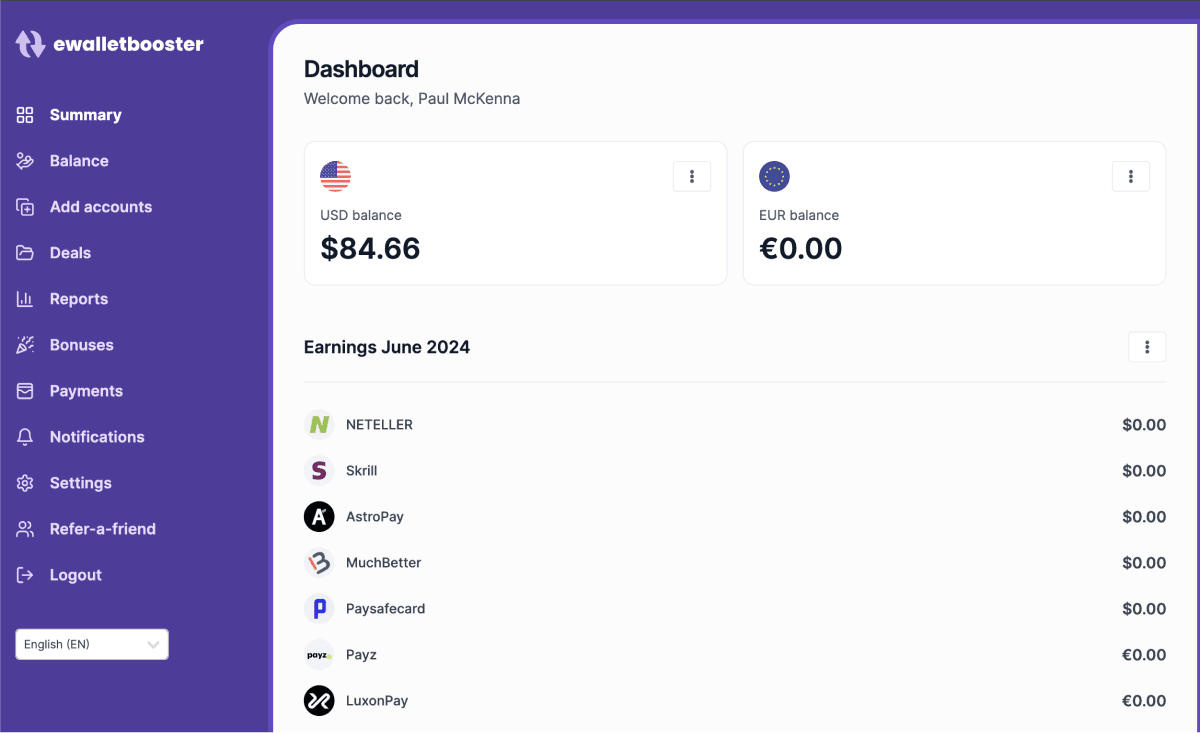
Further Reading
If you found this article helpful, you might also like:
- Maximize Your Earnings with the Payz Affiliate Program on eWalletBooster!
- Unlock Payz Cashback and VIP Perks with eWalletBooster!
- Payz Fees and Limits 2024: Optimize Your Savings with eWalletBooster
- Detailed Payz Review: Discover Exclusive Benefits and Features
- Payz Verification Guide 2024: Fast-Track Your Account and Unlock Exclusive Benefits

