Navigating the world of online payments can be daunting, but AstroPay makes it easier. If you've ever wondered how to verify your AstroPay account efficiently, you're in the right place. Verification is a crucial step that ensures your transactions are secure and seamless.
At ewalletbooster.com, we have a special relationship with AstroPay that offers you exclusive benefits. From a free VIP upgrade to fast-track verification and lifetime monthly cashback, linking your AstroPay account with us unlocks a host of perks. We'll delve into these benefits and guide you through the verification process in this article.
Key Takeaways
Secure Transactions: Verification is critical for maintaining secure and seamless AstroPay transactions, protecting users from fraud.
Exclusive Benefits: Linking your account with ewalletbooster.com provides perks such as an AstroPay Black VIP upgrade, fast-track verification, and lifetime monthly cashback.
Verification Process: The AstroPay verification involves uploading clear identification documents and matching personal information.
Common Issues: Unclear or expired documents and mismatched information are common issues during verification.
Enhanced Features: Verified accounts benefit from advanced security features, higher transaction limits, and streamlined account management.
Understanding AstroPay Verification
AstroPay is designed to offer a smooth and secure payment experience. To maintain high security standards, AstroPay requires users to complete a verification process. This step is crucial for unlocking all the features and benefits of your AstroPay account, such as higher transaction limits and access to the VIP program.
Why Verification is Essential
Verification is more than just a formality; it’s a safeguard. It helps AstroPay ensure that the person using the account is indeed the legitimate owner. This process helps prevent fraud, money laundering, and other illicit activities, making AstroPay a reliable and secure platform for financial transactions.
The Verification Process
The verification process is straightforward but thorough, ensuring that AstroPay maintains the highest security standards. Here’s a step-by-step guide to what you can expect:
Personal Information: Start by providing your personal information. This includes your full name, date of birth, and contact details.
Identity Documents: Upload a copy of a government-issued ID, such as a passport or driver’s licence. Ensure the document is valid and clearly shows your details.
Proof of Address: Submit a utility bill or bank statement that confirms your residential address. The document should be recent, typically not older than three months.
Selfie Verification: To add an extra layer of security, you might be asked to take a selfie holding your ID. This step helps verify that the documents belong to you.
Once you’ve submitted these documents, the AstroPay team will review your application. This process usually takes a few days, but with our fast-track verification service at ewalletbooster.com, you can expedite this process significantly.
Benefits of a Verified Astropay Account
AstroPay verification ensures an array of valuable benefits, enhancing user experience and security. Here we discuss the benefits you gain by having a verified AstroPay account.
Enhanced Security Features
AstroPay employs advanced security measures for verified accounts, protecting against fraud and unauthorised access. Verified accounts require users to submit identity verification documents, ensuring only legitimate users access the services. This drastically reduces the risk of identity theft and financial fraud. For increased protection, verified users benefit from two-factor authentication and encrypted transactions, fortifying account security.
Increased Transaction Limits
Verified AstroPay accounts benefit from higher transaction limits, enabling more significant financial flexibility. Unverified accounts often face restrictions, limiting the amount that can be transferred or received. Verified status removes these caps and caters to frequent or high-value transactions. For example, users with verified accounts can enjoy higher deposit and withdrawal limits, making it easier to manage large transactions efficiently.
🚀 Exclusive Benefits with ewalletbooster.com
By linking your AstroPay account with ewalletbooster.com, you gain access to several exclusive benefits designed to enhance your experience and provide additional value.
Free Upgrade to AstroPay Black Level VIP
The AstroPay Black Level VIP status comes with numerous perks, such as higher transaction limits, dedicated customer support, and special promotions. By registering through ewalletbooster.com, you can receive this upgrade for free, unlocking all these advantages without any extra cost.
Fast-Track Verification
We understand that time is of the essence. Our partnership with AstroPay allows us to offer a fast-track verification service, ensuring your account is verified quickly so you can start enjoying the full benefits without delay.
Lifetime Monthly Cashback
One of the standout benefits of linking your account with us is the lifetime monthly cashback on transfers to merchants. This exclusive offer can provide significant savings over time, making your transactions more rewarding.
Step-by-Step Guide to AstroPay Verification
Step 1: Register Your Account
If you haven’t already, click here to register your AstroPay account. You can follow our detailed AstroPay Registration Guide for a step-by-step walkthrough.
Step 2: Access the Verification Section
Log in to your AstroPay account and navigate to your settings section.
This is found by clicking on your name in the top left corner as shown in the image below.

Step 3: Submit Personal Information
Next, click on "Personal information" make sure all your personal data is entered accurately. Double-check to ensure there are no mistakes, as discrepancies can delay the verification process.
Ensure your email address is verified by clicking on "Verify your email".
Click on "Validate your identity".

Step 4: Upload Required Documents
Follow the prompts to upload your identity documents and proof of address. Ensure the images are clear and legible to avoid any issues.
Step 5: Complete Selfie Verification
If required, take a selfie while holding your ID. Make sure your face and the ID are both clearly visible.
Step 6: Submit and Wait
Submit your documents and wait for the AstroPay team to review your application. With our fast-track service, this waiting period is eliminated as you jump the queue and your documents are handled immediately.
Step 7: Enjoy the Benefits
Once your account is verified, you’ll be able to enjoy all the features and benefits of AstroPay, especially if you’ve registered through ewalletbooster.com.
Common Issues During the Verification Process
Users may encounter several issues during the AstroPay verification process:
Unclear Documents: Verification may fail if the uploaded documents are not clear. Ensure images are well-lit and all details are readable.
Mismatched Information: Data inconsistencies between the submitted information and the identification documents can hinder the process. Verify that all entered information matches your documents exactly.
Expired Documents: Using expired identification documents will result in rejection. Ensure all submitted documents are valid and up-to-date.
Verification Frequently Asked Questions
Keep reading to find answers to common questions related to AstroPay's verification process.
Why do I need to verify my AstroPay account?
Verification helps ensure the security of your account and unlocks higher transaction limits and other features.
How can I start the verification process?
Log in to your AstroPay account, navigate to the verification section, and follow the prompts to submit your documents.
By following this guide and linking your account with ewalletbooster.com, you can make the most out of your AstroPay experience. For more information click here or to get started right away, start here.
How long does the verification process take?
The standard verification process can take a few days, but with ewalletbooster.com’s fast-track service, it can be much quicker.
What documents are required for verification?
You need a government-issued ID, proof of address, and possibly a selfie holding your ID.
Why was my verification document(s) rejected?
While this isn't common, it's possible that your verification documents (ID, address documentation) may have one of a few issues that will cause it to be rejected:
Typos
If you misspell/type your name, address, email, or phone number, it will be rejected.
Data Mismatch
If you say you live at "123 Garden Way" and submit a document with the address "678 CoolGuy Lane," you'll be rejected. Use proper documentation.
Picture(s) unclear or not taken properly
Make sure all documents are in focus, with nothing blocking the image (or your face, for the selfie), and ensure each corner is fully visible.
Do you have to verify your AstroPay account?
While you don't have to verify your AstroPay account, it's recommended. An unverified account will be heavily restricted, have higher fees, and be unqualified for VIP levels.
Can I use AstroPay without verifying my account?
You can use some of AstroPay's services without verifying your account. You will be able to deposit, send, and receive (not withdraw) funds and little else.
Can I withdraw from AstroPay without verifying?
No - you cannot withdraw funds from AstroPay without verifying your account. This is a security measure and cannot be escaped.
Can I receive money without verifying my AstroPay account?
You can receive money without verifying your AstroPay account, though you'll be unable to withdraw it until you've verified.
Can I send money without verifying my AstroPay account?
Once again, yes - you can send (and deposit) money on AstroPay without verifying your account.
What are the benefits of linking my AstroPay account with ewalletbooster.com?
Linking your account offers exclusive benefits such as a free upgrade to AstroPay Black Level VIP, fast-track verification, and lifetime monthly cashback on transfers to merchants.
Conclusion
Verifying your AstroPay account is a crucial step in ensuring your transactions are secure and that you can access all the features and benefits AstroPay offers. By partnering with ewalletbooster.com, you not only expedite this process but also unlock exclusive perks like a free AstroPay Black Level VIP upgrade and lifetime cashback on merchant transfers.
🚀 Get a FREE BLACK VIP Upgrade on Your AstroPay account with eWalletBooster.
Verify for FREE: no deposit required
Fast-track verification
FREE P2P transfers
Black Level VIP status
Monthly ewalletbooster cashback
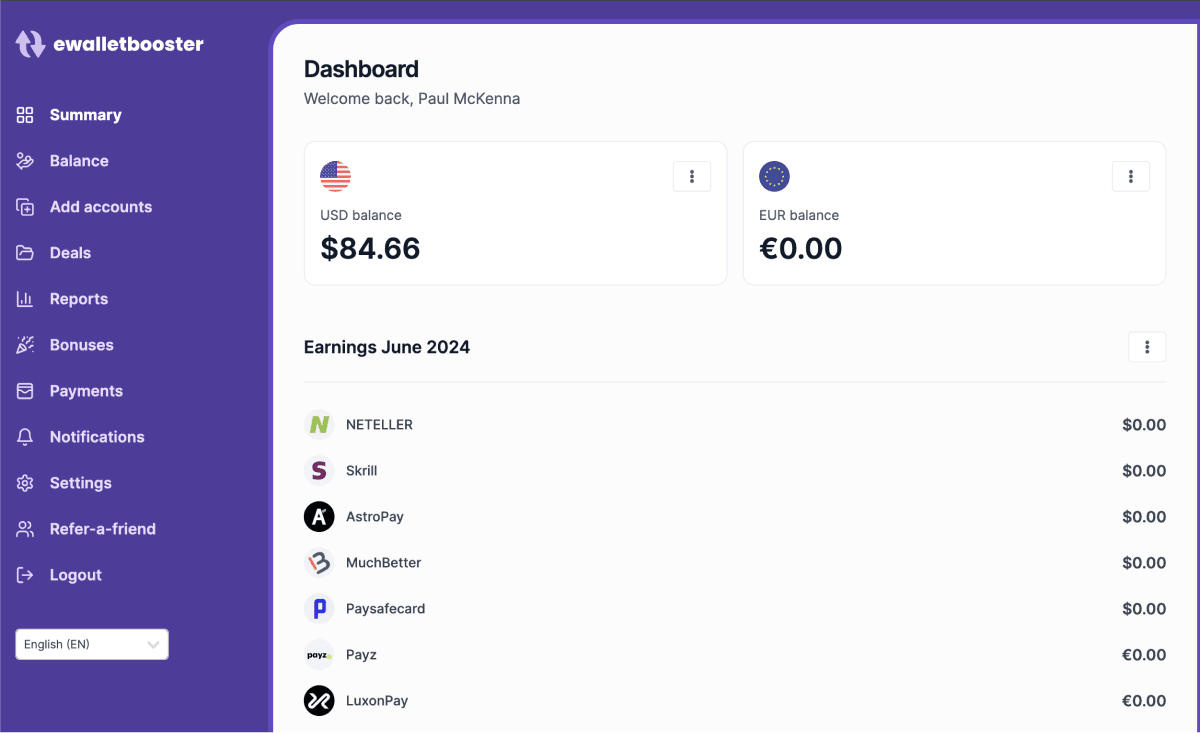
Further Reading
If you found this article helpful, you might also like:
- Unlock AstroPay Cashback and VIP Perks with eWalletBooster!
- AstroPay Fees Explained: A Comprehensive Guide & How To Get a Better Deal in 2024
- AstroPay Limits Explained: Maximise Your Benefits with eWalletBooster
- How to Register for AstroPay and Unlock Exclusive eWalletBooster Bonuses
- Unlock the Ultimate Benefits with AstroPay's VIP Loyalty Program
- Detailed AstroPay Review: Discover Exclusive Benefits and Features